
Become a Creative VIDEO EDITOR In Just 7 DAYS with

No experience needed.
Master video editing like a pro with our straightforward, step-by-step course – in days, NOT months!
PRE-LAUNCH SALE
I can teach anyone to be a creative video editor in just 7 Days, for only $79.
Not only will you learn the technical skills, you will also learn how to make creative videos that will engage your audience.
This course will get you editing FAST.
After all, in today's video heavy market, you wants eyeballs on YOUR screen!
So get past the tech, and get creating! Click this link to get started now:
I'm Tim Webster and I've been a video editor and producer for over 30 years.
Since this is a video editing course, I made YOU a little video to explain more about me and how the course works.
Video. Editing. Simplified.
IN
Get your media in.
EDIT
Edit your story.
ADD
Add music and effects.
OUT
Share your story.
Then, Just Add A Few Steps.
Intro
Select your software.
Choose from among many free/affordable edit software packages available online, on your phone, or on your desktop.
1: IN
Get your media in.
Get your media into your editor through a few simple methods.
The methods are virtually the same in all editors.
2: Organize
Organise your media.
Organise your media into logical categories to make it easier to select shots, speed up editing and know what you've already used.
3: Adjust
Make level changes.
Make any adjustments to video and audio levels BEFORE you start editing to save you having to change many clips later.
4: EDIT
Edit your story.
Put your clips into a logical sequence that tells your story. Add transitions where necessary to help your story along.
5: ADD
Add music and effects.
Select music appropriate for your story and add it to your timeline. You can also add sound effects to help enhance your story.
6: Review
Review your story.
Play your story down on your timeline to see if it is 'working'. Make and changes that further enhance your story.
7: OUT
Export your story.
Select the proper settings to export your story, based on its final audience and destination. Is it for socials or mainstream media?
What People Are Saying

"Tim’s expertise and simple approach to editing was a game-changer. Not only did I learn the technical skills, but I also discovered the power of storytelling. My videos now connect with my audience on a whole new level." - David M.

"I’ve been working in the film business for 30 years including Hollywood movies like Star Wars Episode III, Wolverine and The Hobbit. I am amazed at what I learned from Tim about storytelling and creative editing." - Katherine B.
7 Day Editor:
Course Curriculum
Intro: Selecting Editing Software
Choose from various free and low cost editing software, either online, on your phone or desktop.
A quick look a the 4 main professional editing software packages

Day 1: Getting Media In
How to get your video into the software
Where to store your videos/clips
The most common mistakes new editors make

Day 2: Organize Your Media
Organize your media so it's easy to find and saves time
Decide whether to use proxies and/or optimized media
How to use categories and keywords to speed up your edit

Day 3: Adjust Your Media
I'll tell you these. time saving tips:
Why you should make any vision level changes first before you edit
Why you should make any audio level adjustments before you edit
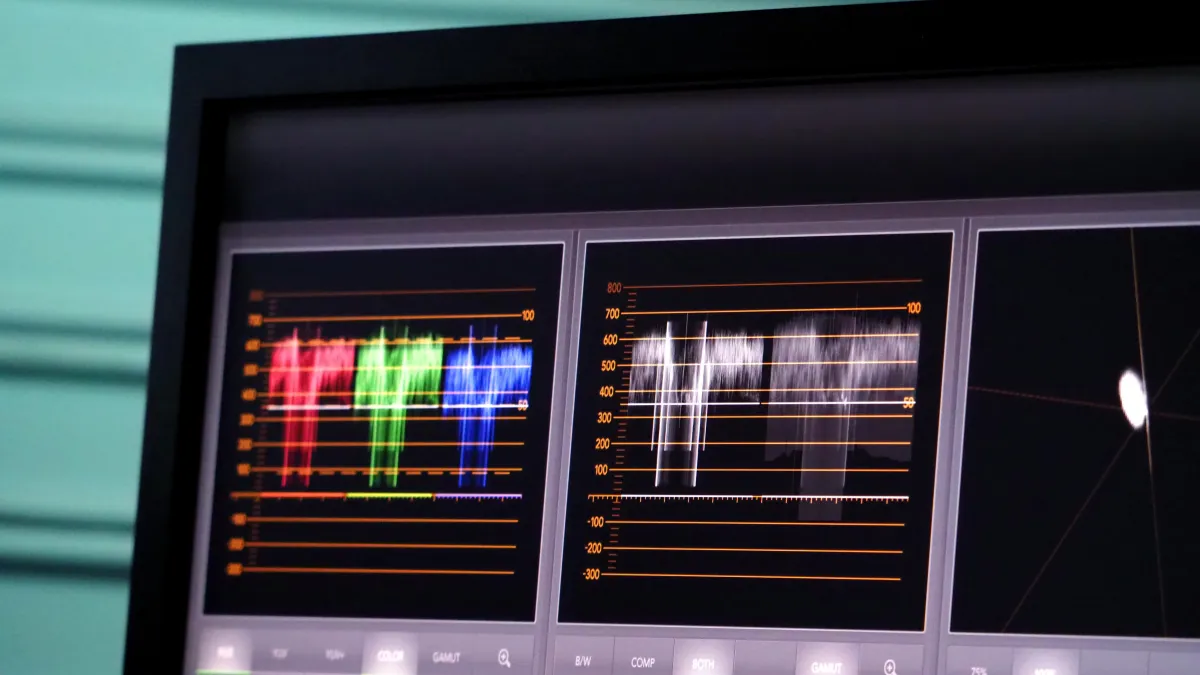
Day 4: Edit Your Story
Put your clips on the timeline to tell your story
Add any transitions that will help enhance your story
Add video effects that help tell the story
Learn the L Cut and the J Cut

Day 5: Add Music & Effects
How to select the right piece of music
How to edit music and add an ending
How and why to cut to the beat
Adding sound effects
Adding graphics and titles

Day 6: Review Your Story
Play your timeline down to see how the whole story comes across.
Make any changes, tighten, loosen, add any additional music, sfx, and titles.
The most common mistakes new editors make

Day 7: Getting Media OUT
How to export your story
Selecting the right aspect ratio depending on destination
How and where to distribute your video

Bonus Content: How To Make Various Types of Segments
Behind the Scenes/Featurette
In Conversation
Movie Review
Promo
Sizzle Reel
Interview
Limited Time Pre-Launch Bonuses
Amazing Bonuses
Private Community:
Get all your questions answered daily so you are never second guessing or wasting time!Customized Course:
The course will be built around your specific needs as an early adopter. This is something that folks will not get to experience with the finished course!Other Bonuses:
Huge discounts to stock footage and motion template subscriptions:$50 off Motion Array motion templates, royalty free music, sound effects, & stock footage.
2 months free on Artlist and Artgrid's motion templates, royalty free music, sound effects, & stock footage.
Meet Your Instructor

My name is Tim Webster and I've been a video editor for over 30 years.
I started editing in Syracuse University back in the days of 3/4" tape machines and large analog edit suites. I started at the bottom of the ladder, wheeling carts of video tapes into edit suites in Hollywood for the pop stars' music videos and prime time sit-coms. Who's The Boss was the biggest sitcom at the time and we did all the shows and promos.
Now it's the digital age, I'm an accomplished video editor/producer, and I can fit a whole edit suite onto a 13 inch laptop! Not to mention on a mobile phone in my pocket... AND i still love it. I've cut movie promos, sizzle reels, trailers, interviews, documentaries, behind the scenes, featurettes, movie review shows, you name it and I've probably cut it!
And the biggest thing I've learned throughout this entire journey is this:
Anyone can be an editor. It doesn't matter which editing software you use, or how fancy your gear is, and you don't need fancy transitions or effects to make your videos look good. You just need to know the basic steps to the process, and locate where those elements are in any editing software package.
And it also helps to know how to tell a good story. A skill as old as time.
Once you understand the fundamental elements of good storytelling, you can be as creative as you want with your videos, and connect with your audience. And it doesn't have to take months or years to learn. That's what led me to create the 7 Day Editor course.
Anyone, with these simple techniques, can become a video editor in no time.
I hope you're as excited as I am for you to begin this journey!
Who Is This Course For?
Anyone who wants to learn video editing quickly.
Anyone with a computer or a phone who has a story to tell.
Someone wishing to change careers.
Small Business Owners and Entrepreneurs
Social Media Influencers
Freelancers and Gig Workers
Hobbyists and Enthusiasts
Who Is This Course NOT For?
Anyone not willing to take instructions and prefer to figure things out on your own with trial and error.
Anyone who can't spend an hour a day for a week to learn.
You would rather stick with the hit and miss YouTube method.
Frequently Asked Questions
What skill level is this program?
This program is for all skill levels, but mainly for anyone with NO video editing experience.
With this 7 Day Editor Course, it won't take you long to get past the tech, and get creative!
Do I have to buy
expensive software?
NO!
With the 7 Day Editor Course, I can teach you how to edit using free online software, or relatively low cost software when you want advanced features.
How long do I have access to the program & when does it start?
You will have lifetime access to the course, so you can learn at your own pace...
After this pre-launch, we plan to launch the full course by
June 30, 2025
Can't I learn all of this on YouTube?
YouTube is a fantastic resource with more free tutorials on improving your editing skills than any individual is capable of watching.
But a side effect of only learning on YouTube is that you'll waste dozens of hours learning the same thing, searching for tutorials only to find partial answers and not having precise exercises designed to help you truly learn the skills you're after.
And most YouTube videos won't teach you how to be creative, and how to tell your story effectively. They really only teach you the keystrokes.
If you want to develop your skills FAST, then 7 Day Editor is for you.
Plus, what is your time worth?
This program will save you weeks of frustration searching for answers and will rapidly increase your creativity as a video editor.
For some - that's $79 well spent!
If your time isn't worth that yet... Then stick to YouTube until it is!
Enroll today and get lifetime access to the the 7 day editor course and the community support group for only $79 (Normally $197).

Is there a guarantee?
Absolutely! 7 Day Editor has a 7-Day Satisfaction Guarantee. If you are not completely SATISFIED and ENLIGHTENED by the 7 Day Editor Program, then contact us within 7 Days for a full refund, no questions asked!
PRE-LAUNCH OFFER PRICE:
Enroll today and get lifetime access to the course
all bonuses for only $79
Normal price is $197.
Today you will save $118



